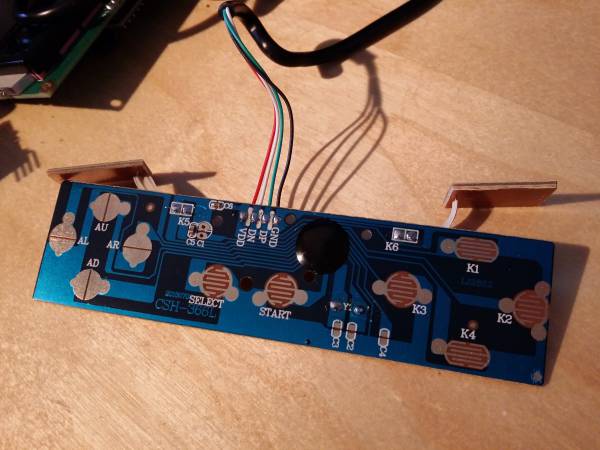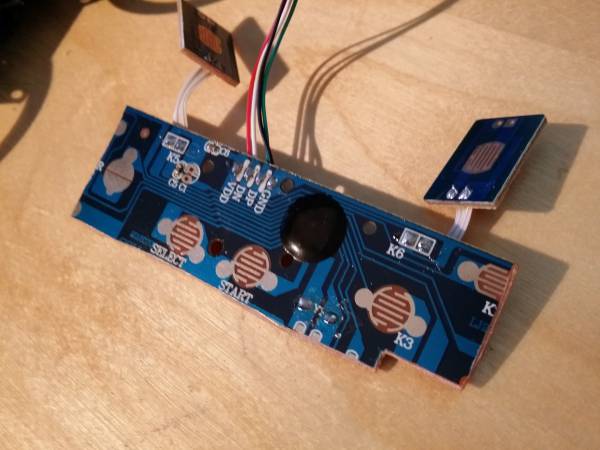This is an old revision of the document!
Game Boy Zero
Parts List
- Pi Zero v1.2
- Common ground button board - Buy at sudomod - PCB Source
- SNES Controller Buy
- Pi Touch TFT 3.5 LCD (320×480) Buy
- USB Wifi Adapter Buy
- DMG case Buy
- USB OTG Hub Buy
Button Prep
Cut buttons holes
LCD Setup
wget http://www.waveshare.com/w/upload/2/24/LCD-show-160520.tar.gz tar xvf LCD-show-YYMMDD.tar.gz cd LCD-show/ sudo ./LCD35-show
Back to hdmi out:
cd LCD-show/ sudo ./LCD-hdmi
http://www.waveshare.com/wiki/3.5inch_RPi_LCD_(A)#Programming_the_image_file
https://www.raspberrypi.org/forums/viewtopic.php?f=45&t=137149
- /boot/config.txt
dtparam=spi=on dtoverlay=waveshare35a
- /boot/cmdline.txt
fbcon=map:1
- /boot/config.txt
dtparam=i2c_arm=on hdmi_force_hotplug=1 hdmi_cvt=320 240 60 1 0 0 0 hdmi_group=2 hdmi_mode=87 dtoverlay=waveshare35a:rotate=270,swapxy=1,speed=41000000,fps=50
- /etc/udev/rules.d/95-ads7846.rules
SUBSYSTEM=="input", KERNEL=="event[0-9]*", ATTRS{name}=="ADS7846*", SYMLINK+="input/touchscreen"
- /etc/pointercal
-26 -8689 33949688 -5739 -126 22326060 65536
- /etc/X11/xorg.conf.d/99-fbdev.conf
Section "Device" Identifier "myfb" Driver "fbdev" Option "fbdev" "/dev/fb1" EndSection
- /etc/X11/xorg.conf.d/99-calibration.conf
Section "InputClass" Identifier "calibration" MatchProduct "ADS7846 Touchscreen" Option "Calibration" "3932 300 294 3801" Option "SwapAxes" "1" EndSection
sudo mv /usr/share/X11/xorg.conf.d/99-fbturbo.conf ~
sudo apt-get update sudo apt-get install cmake git git clone https://github.com/tasanakorn/rpi-fbcp cd rpi-fbcp/ mkdir build cd build/ cmake .. make sudo install fbcp /usr/local/bin/fbcp /usr/local/bin/fbcp & sudo nano /etc/rc.local sudo dpkg-reconfigure console-setup Select “UTF-8”, “Guess optimal character set”, “Terminus” and “6x12 (framebuffer only).”